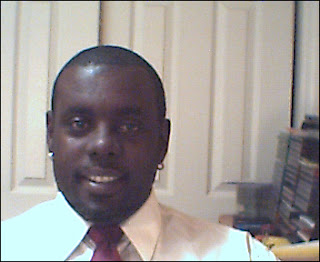12 Months of Holiday Promotions
Year-round, holidays are great hooks for all types of marketing promotions, provided you think outside the box.
By Kim T. Gordon | February 14, 2007
If you think holiday marketing begins just after Halloween and ends on New Year's Day, think again. For most small businesses, holidays from Father's Day to Administrative Professionals' Day provide terrific hooks on which to hang marketing promotions.
To get you thinking outside the gift box, here are 12 months of holidays to consider--plus creative ideas for using less traditional holidays to grab your customers' attention.
February
Valentine's Day is a bonanza for restaurateurs and jewelers, but other entrepreneurs also can use the day to tell customers they're appreciated. Show your company's love by sending letters with special rewards, such as money off a purchase, to your best customers or clients. Rewards at this holiday, rather than just at the more traditional times of year, will grab attention and be appreciated.
Also in February are Groundhog Day, Mardi Gras and Presidents Day. Want to be inventive? A professional services firm could enhance its client relations (and loosen an otherwise stiff image) by throwing a Mardi Gras-themed party, while an air conditioning and heating contractor could send a direct mail piece using Groundhog Day as a hook, offering customers a special discount on heating maintenance services to help them get through six more weeks of winter.
March
The two biggest holidays on my calendar in March are St. Patrick's Day and my birthday. Granted, my birthday may not be of any interest to your customers, but they'll definitely enjoy being appreciated on their own birthdays. Include a field in your customer database for birth dates, and depending on your type of business, send a gift, card or reward.
As for St. Patrick's Day, there are many fun tie-ins--from the color green to the luck of the Irish--you can develop into marketing hooks. And the first day of spring is March 21. Traditionally, this is the kick-off for major spring retail promotions.
April
Ah, April Fools' Day. Businesses large and small have used this day as an opportunity to draw public attention. In one well-publicized April Fools' hoax, Taco Bell placed ads in major newspapers announcing it had purchased the Liberty Bell to help reduce the federal deficit and was planning to move it to Irvine, California. Americans were furious. There were more than 400 TV mentions and thousands of newspaper and radio mentions worth millions in media coverage, though Taco Bell sent out a news release announcing the hoax just a few hours later. The smart promotional gambit resulted in a $500,000 sales increase for the company on April 1 and a $600,000 increase on April 2.
Easter will be celebrated on April 8 this year with traditional spring sales at most retailers. Earth Day is on April 22, and you don't have to be a green company to take on an environmentally friendly promotion, such as planting trees and letting your customers know about it. And let's not overlook Administrative Professionals’ Day (formerly known as Secretaries' Day) on April 25. This holiday is prompting small businesses to take action: The Vermont Teddy Bear Co., for instance, has added a page to its website to sell gifts for the occasion.
May
The two biggest holidays in May are Mother's Day on May 13 and Memorial Day on May 28. Small businesses in the hospitality, consumer services and retail categories typically realize the greatest gains from Mother's Day promotions. Husbands and daughters make the bulk of all Mother's Day purchases, and consumers spend more on this holiday than most others, including Father's Day. The most popular service given as a Mother's Day gift is a half-day spa treatment. To promote your Mother's Day offerings this year, consider using e-mail as a low-cost, high-return tactic to promote everything from jewelry to flowers.
June through September
While not the big spending holiday Mother's Day has become, Father's Day on June 17 is still a terrific hook for small businesses looking for an early summer boost. Since women make the most purchases for fathers and husbands, create promotions that appeal to their desire for convenient, easy shopping and cost savings.
Summer officially begins on June 21, but long before that, the season can provide a wonderful hook for specials or promotions that tie in to warm-weather vacations and fun. Campground owners, for example, can ramp up marketing campaigns that target families with RVs looking for affordable vacations.
Since the Fourth of July is a major retail marketing holiday, smaller businesses may want to stay out of the fray and concentrate promotional dollars on less-crowded holidays. If you offer products related to back-to-school promotions, August is your month. And retailers should plan a marketing push for Labor Day sales on September 3.
October
Trick or treat! Halloween is more popular than ever, with many adults attending costume parties and even sales of pet costumes seeing a dramatic upswing. For small nonprofits and fundraising organizations, Halloween provides a wonderful marketing opportunity. You can create a haunted event, get other local businesses involved as sponsors or partners, and sell tickets in multiple locations.
Halloween is also a smart hook for businesses promoting child safety products and services. You can win media coverage, including newspaper and radio interviews, by producing a fact sheet with safety tips along with a pitch letter to send to targeted editors and journalists.
November through January
November 1 officially marks the start of the holiday selling season, so why not put a new spin on Thanksgiving promotions? Instead of focusing on holiday decorations or falling retail prices, make an effort to help others while enhancing your company's image in the process. You can sponsor meals for the homeless. Or you and your staff can engage in a visible community improvement project. Work to enlist other businesses in your area, and share your story with the local media to aid your cause. Then you can proceed with your company's traditional winter sales promotions with a strong PR lift and community goodwill. And retailers can keep the momentum rolling into January with New Year's Day sales, followed by special promotions tied to the chilly weather.
www.bizmanconsulting.com